5 (1)
The Siemens operating course covers all aspects of using the numerical control. Starting with a description of the Siemens buttons and operator panel, the operation functions necessary to perform all common procedures such as: resetting tools, executing a workpiece offset, and selecting a program for execution will then be described. Very in-depth and advanced operational aspects such as using the TeachIn function, program restarts, and table and window configurations will also be covered. Course with everything an operator needs to know about SIEMENS840D control.
The Siemens 840D course covers all aspects of using the numerical control for both turning and milling. Starting with a description of Siemens buttons and the operator panel, it will cover the operation functions to be performed on the machine, such as configuring tools and resetting them, procedures for creating the workpiece offset using analog or electronic touch probes. In the Siemens operating course, you will learn the procedures for starting a program, stopping it, inspecting the tool and restarting with the various block search modes.
Very in-depth and advanced operational aspects will also be covered in the course, such as program influence functions (DRYRUN, RG0, etc.) and the various types of single block that are essential for properly testing a new program. Some lessons in the Siemens operating course will be directed to file management and file organization with an overview of the various of file types.
Many activities will be done directly on the machine both lathe and milling machine. There will be no shortage of information necessary for proper data management. In addition, each lesson of the Siemens 840D course, will be accompanied by an in-depth study in which we will go into the specifics of the topics covered.
There are no exercises in this course.


Subscribe to our Newsletter to stay updated and receive helpful articles and special offers
Puntotec Srl
Via Cavour, 2, 22074, Lomazzo (CO)
info@cncofcourse.com
P.IVA IT03918980123