0 (0)
The SIEMENS 840D Basic Milling Course covers in great depth the basic concepts of milling in SIEMENS 840D G-Codes (ISO). The SIEMENS 840D milling course starts with a description of the main functions needed to start a program, covers contour programming, label repeats, main fixed cycles, and ends with coordinate transformation functions to perform translations and rotations on the coordinate system.
The SIEMENS 840D G-code Milling course covers in great depth the basic concepts of milling in SIEMENS 840D G-codes (ISO). The SIEMENS 840D milling course starts with a description of the main functions needed to start a program with the respective basic syntax rules of SIEMENS programming. It will provide the basics of programming contours starting with tool radius compensation, geometric functions for chamfers and rounds and ending with circular interpolation with circle center and helical interpolation.
Through labels you will learn methods for managing multiple passes and sharing contours in both roughing and finishing. In the basic SIEMENS programming course, the main fixed cycles will also be seen applied to real machining operations. Finally, the course will end with coordinate transformation functions (TRANS, ROT, MIRROR and SCALE) to perform coordinate system translations and rotations.
The course is packed with insights, tutorials and small handbooks associated with the main functions. Ideal for those who are approaching SIEMENS programming for the first time and also useful for those who already program but have never taken a SIEMENS milling programming course.
There are no exercises in this course.

Subscribe to our Newsletter to stay updated and receive helpful articles and special offers
Puntotec Srl
Via Cavour, 2, 22074, Lomazzo (CO)
info@cncofcourse.com
P.IVA IT03918980123