0 (0)
- New
FANUC, Macro, Pulley groove
Pulley groove
Not available online. Click on info to receive information.
- Turning
CNC macro for recalculating the offset after a table rotation. The macro can be used in two ways: to create new rotated or rototranslated offset, or to use the current offset with the G52 function. Thanks to these two configurations, the offset recalculation macro is suitable for use on both boring machines and horizontal machining centres.
The macro-instruction recalculates the offset in relation to the centre of the table following rotation of the rotary axis. This macro-instruction can be used to create a new rotated offset or a rotated and shifted offset, starting from any basic offset and setting the table rotation degrees. The only thing to be done in the macro is to enter the position of the table centre in machine co-ordinates in parameters #127, #128 and #129.
The macro provides two modes of use to adapt to the various needs: the first mode creates a new offset recalculated in relation to the table centre, a typical case of machining on boring machines where you want to have new offsets but recalculated from the initial one, in order to be able to work independently on all the offsets in the finishing phases. A second case of use involves temporarily moving the active offset using function G52, to reach the new position of the offset after table rotation. At the end of machining, simply deactivating function G52 will return you to the offset initially set.
0 (0)
0 (0)
0 (0)
0 (0)
0 (0)
0 (0)

Subscribe to our Newsletter to stay updated and receive helpful articles and special offers
Puntotec Srl
Via Cavour, 2, 22074, Lomazzo (CO)
info@cncofcourse.com
P.IVA IT03918980123
How do I know what exactly the macro does?
Click on the ‘MANUAL’ icon to find the macro documentation with examples and parameter descriptions. Pay particular attention to the last paragraph ‘Warnings’.
After how long do I receive the macro?
After clicking on the buy button you will be directed to the purchase page. If you pay by credit card or PAYPAL, at the end of the process you will find in your personal area the macro ready for downloading with its manual and parameter diagram. If you pay by bank transfer, the macro will only be available once the amount has been credited.
How do I load the macro into the machine?
The macros for sale online do not require our presence for installation. Once purchased, the macro will be loaded onto your CNC machine just like a normal programme. To transfer the programme to the machine tool, use the method already in use on your machine (SERIAL, USB, PCMCI, NETWORK).
On how many machines in my workshop can I use the macro?
With the purchase of the machine you also acquire the licence to use the macro for all the machines in your workshop. It is not possible to sell or transfer the macro to third parties. For more information, please read the contractual conditions carefully.
Why are some macros not saleable online?
Some macros are marked ‘NOT SELLABLE ONLINE’ because they require the presence of a technician for installation. This is the case, for example, when customised screens for entering parameters have to be installed.