0 (0)
- New
Cable reel groove, FAGOR 8065T
Fagor cable reel groove
Not available online. Click on info to receive information.
- Turning
The macro performs the roughing and finishing of face milling grooves. This macro is particularly suitable for machining very deep and/or very wide grooves with a single radius tool. Using the principle of high feeds and low depths of cut, thanks to the radial entries and exits it allows a high chip volume. The great advantage of using macros allows operators already on board the machine to easily execute grooves with many different shapes.
The macro performs face grooving using a high-performance turning strategy. The macro is particularly suitable for removing material between two straight or inclined walls with a high chip volume. This macro uses the principle of high feeds in turning. A typical application of the macro is the machining of face grooves on flanges, pulleys and gear wheels. The macro allows the user to select various geometric shapes for the groove, which are perfectly suited to the most common front groove geometries. It also allows the programmer to set two working strategies: one strategy involves roughing with transverse cuts with radial entry and radial exit.
The second strategy, which can only be applied when the two walls are at 0 degrees, carries out roughing with transverse cuts generating a temporary profile with two inclined walls, and then takes up the inclined walls with longitudinal cuts. This second option is recommended for particularly resistant materials and especially when the depths are very high, as it greatly reduces the occurrence of vibrations. Finally, for materials that are difficult to chip, the macro allows transverse cuts to be made with chip breakage. The geometrical parameters provide for every possible configuration of the slot, even for cases where the flanges have different dimensions.
The macro can be executed on all lathes with Fanuc control from series zero to series 31. For details, please refer to the manual with particular attention to the paragraph “Warnings”.
0 (0)
0 (0)
0 (0)
0 (0)
0 (0)
5 (1)
Subscribe to our Newsletter to stay updated and receive helpful articles and special offers
Puntotec Srl
Via Cavour, 2, 22074, Lomazzo (CO)
info@cncofcourse.com
P.IVA IT03918980123
How do I know what exactly the macro does?
Click on the ‘MANUAL’ icon to find the macro documentation with examples and parameter descriptions. Pay particular attention to the last paragraph ‘Warnings’.
After how long do I receive the macro?
After clicking on the buy button you will be directed to the purchase page. If you pay by credit card or PAYPAL, at the end of the process you will find in your personal area the macro ready for downloading with its manual and parameter diagram. If you pay by bank transfer, the macro will only be available once the amount has been credited.
How do I load the macro into the machine?
The macros for sale online do not require our presence for installation. Once purchased, the macro will be loaded onto your CNC machine just like a normal programme. To transfer the programme to the machine tool, use the method already in use on your machine (SERIAL, USB, PCMCI, NETWORK).
On how many machines in my workshop can I use the macro?
With the purchase of the machine you also acquire the licence to use the macro for all the machines in your workshop. It is not possible to sell or transfer the macro to third parties. For more information, please read the contractual conditions carefully.
Why are some macros not saleable online?
Some macros are marked ‘NOT SELLABLE ONLINE’ because they require the presence of a technician for installation. This is the case, for example, when customised screens for entering parameters have to be installed.