This macro performs the machining of radial threads typically used to make the groove on cable reels. It will be possible to carry out roughing and finishing with radiused tools with a radius smaller than the radius of the groove. When finishing, the macro allows the profile to be produced while keeping the ridge height and consequent roughness constant and also producing the fittings on the edges.
The macro for the cable reel groove carries out the roughing and finishing of a circular groove developed in a helical manner in the direction of the Z axis; it is similar to a tapping but with a circular profile. This macro can be used for machining grooves on cable reels, radial grooves for conveying cooling fluid or for all applications where a radial profile with a constant pitch must be machined.
It’s used both when machining is carried out in the negative and in the positive Z direction: this is the case when reeling pulleys with right and left helixes on the same pulley must be executed. The entry must always take place in an unloaded zone or outside the workpiece. The exit can also take place in the solid. It automatically calculates a smooth exit from the piece, always following the angle of the helix; in fact, it is possible to choose the type of exit from the piece using a parameter.
When roughing, the cuts for opening the reel grooves are calculated automatically on the basis of the tool’s load percentage. The CNC macro will automatically calculate the number of cuts required to rough the profile for each diametrical co-ordinate. In finishing, on the other hand, it will be possible to set the maximum height of the ridge that determines the roughness of the profile; the macro will automatically calculate the cuts both on the radius of the connection with the external diameter and on the entire radiused profile. The macro is compatible with all Fanuc turning controls, but it is always a good idea to check the requirements indicated in the “Warnings” section of the manual.
0 (0)
0 (0)
0 (0)
0 (0)
0 (0)
0 (0)
Subscribe to our Newsletter to stay updated and receive helpful articles and special offers
Puntotec Srl
Via Cavour, 2, 22074, Lomazzo (CO)
info@cncofcourse.com
P.IVA IT03918980123
How do I know what exactly the macro does?
Click on the ‘MANUAL’ icon to find the macro documentation with examples and parameter descriptions. Pay particular attention to the last paragraph ‘Warnings’.
After how long do I receive the macro?
After clicking on the buy button you will be directed to the purchase page. If you pay by credit card or PAYPAL, at the end of the process you will find in your personal area the macro ready for downloading with its manual and parameter diagram. If you pay by bank transfer, the macro will only be available once the amount has been credited.
How do I load the macro into the machine?
The macros for sale online do not require our presence for installation. Once purchased, the macro will be loaded onto your CNC machine just like a normal programme. To transfer the programme to the machine tool, use the method already in use on your machine (SERIAL, USB, PCMCI, NETWORK).
On how many machines in my workshop can I use the macro?
With the purchase of the machine you also acquire the licence to use the macro for all the machines in your workshop. It is not possible to sell or transfer the macro to third parties. For more information, please read the contractual conditions carefully.
Why are some macros not saleable online?
Some macros are marked ‘NOT SELLABLE ONLINE’ because they require the presence of a technician for installation. This is the case, for example, when customised screens for entering parameters have to be installed.